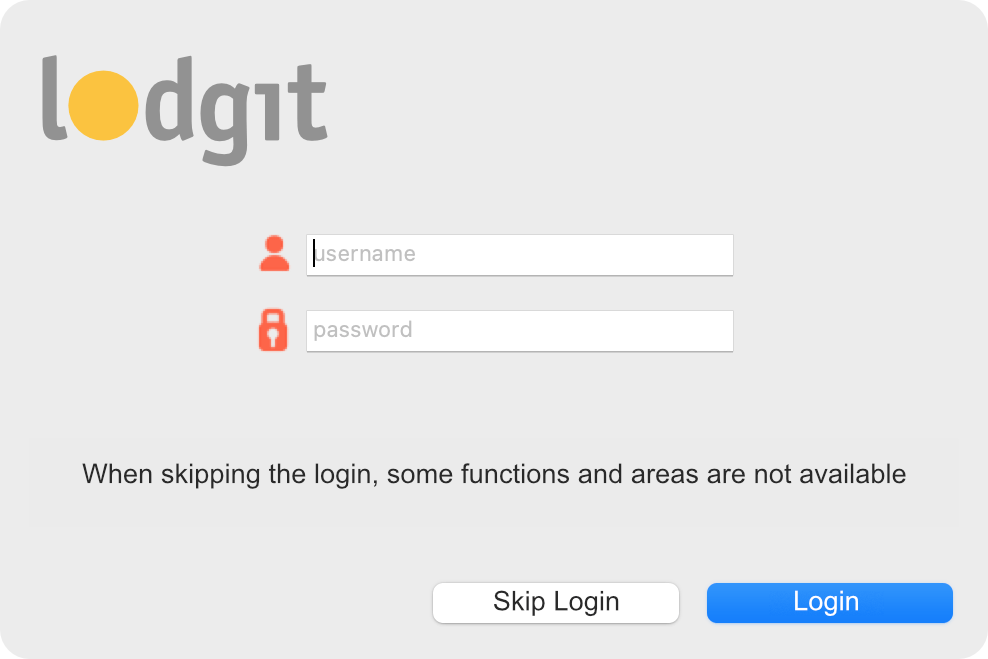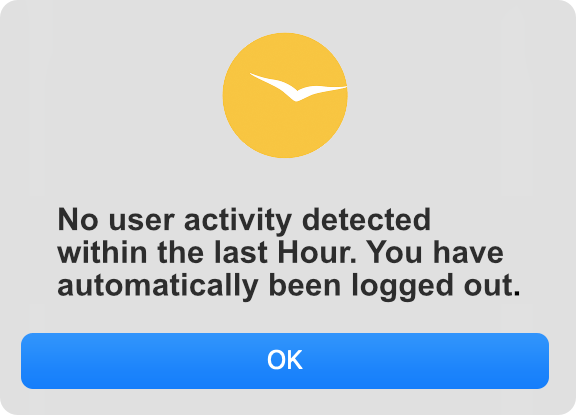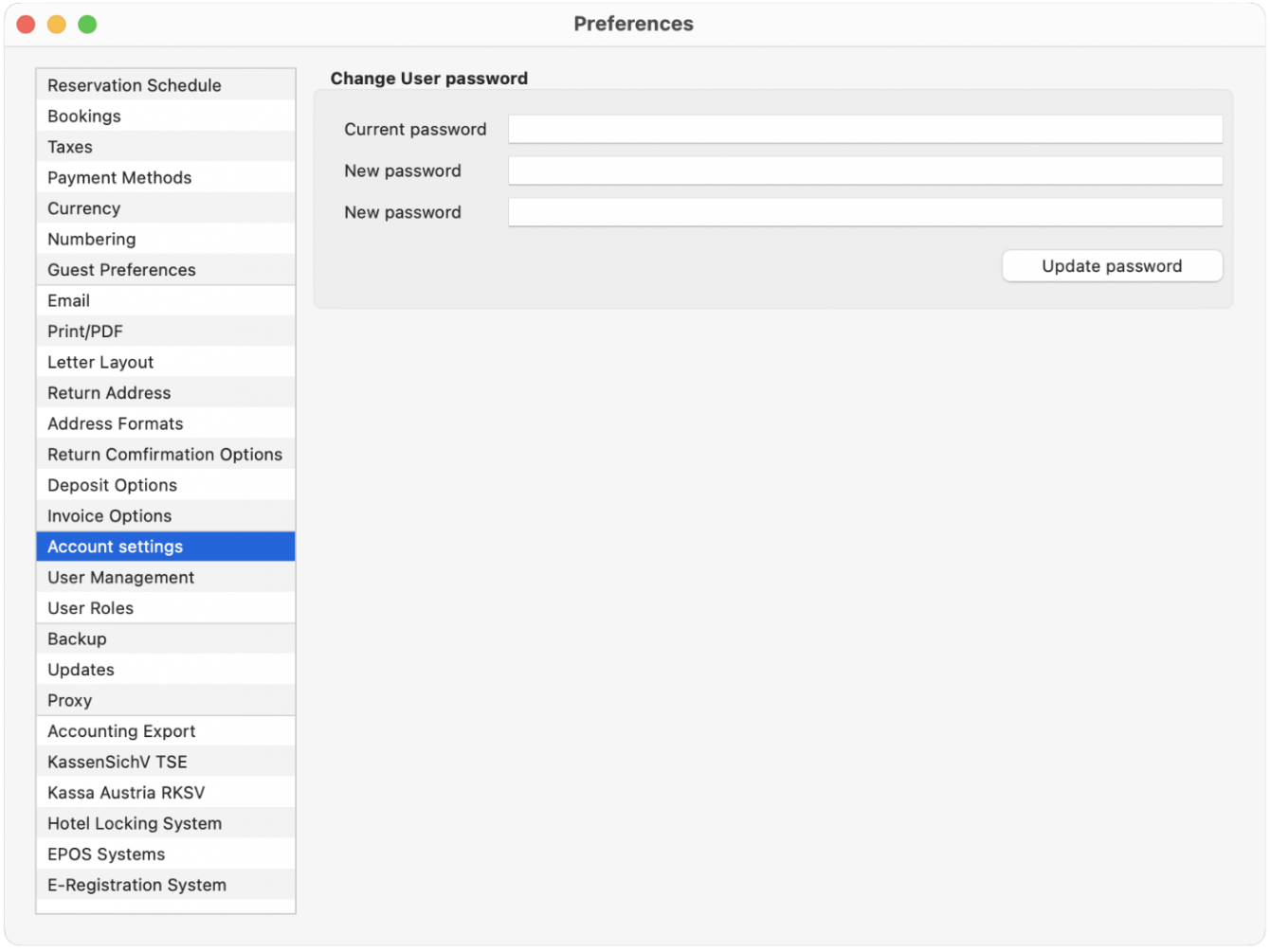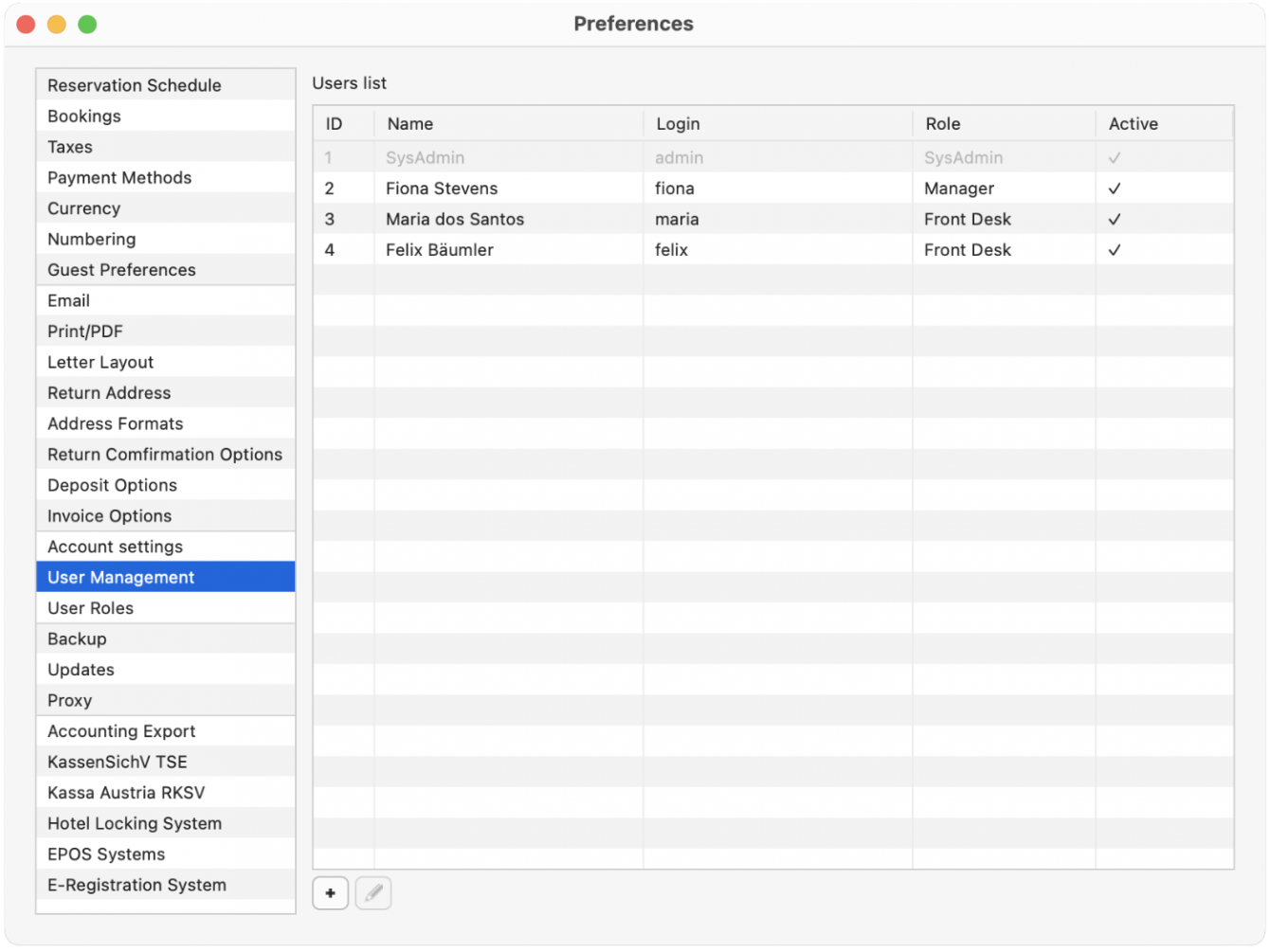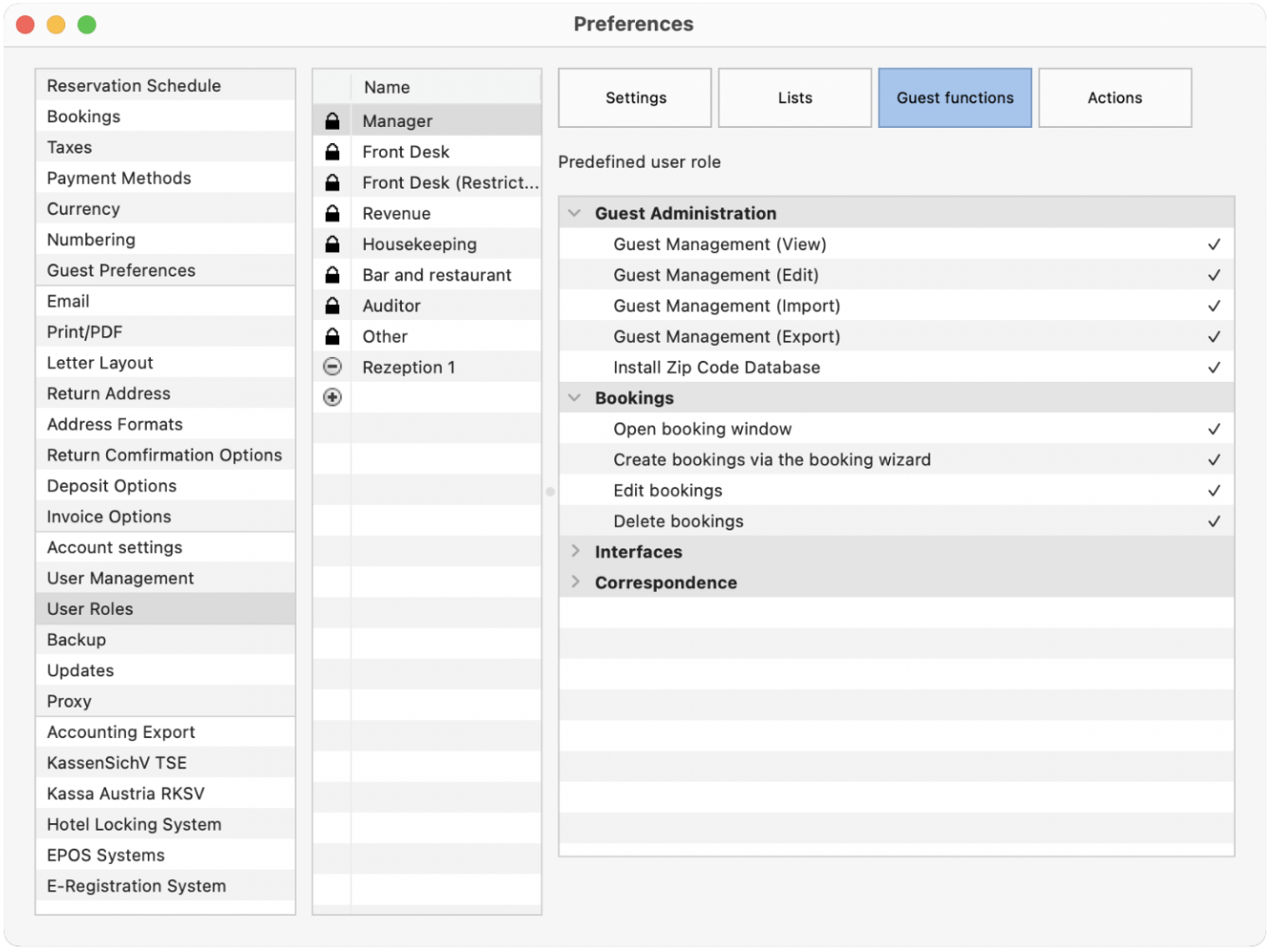lodgit Desk User Management
User Management in Lodgit Desk
With the User Administration module you have the possibility to define the access rights of your staff to Lodgit Desk. This is especially useful if several employees with different work areas have access to our software, e.g. management, reception, housekeeping, etc.
As a system administrator, you can assign individual logins and set different roles and rights for your staff in Lodgit Desk. Protect sensitive program areas and establish well-defined workspaces. For example, set individual rights for the following cases:
User Examples
With four short examples, we’d like to illustrate the advantages of our user management module. All functions and actions in these examples can of course be customised by you:

The User Management module can be added to your existing license for a small monthly fee in our Online-Shop. If you’d like to learn more about this add-on module, or if you have any other questions, please don’t hesitate to contact us.